前言
需要在使用 M1 芯片的 Mac 中使用原生(arm64)的 Node.JS。截至写下这篇文章的时间(2021/3/18),Node.JS 官网还没有可以直接使用的 Bin 包。
准备工作
- 安装 Homebrew
- 安装 nodebrew
brew install -s nodebrew
编译安装
- 由于 nodebrew 在写下这篇文章的时间还没有正确识别 arm64 架构的代码,我们需要手动修改 nodebrew 脚本。
nano $(which nodebrew)
- 找到 system_info 并改成如下所示的样子:
sub system_info { my $arch; my ($sysname, $machine) = (POSIX::uname)[0, 4]; if ($machine =~ m/x86_64|arm64/) { $arch = 'arm64'; - 使用 nodebrew compile v<版本号> 编译。在当前时间节点,建议不要使用 LTS 版本,以避免可能存在的问题。
- 如果存在提示 No such file or directory 导致无法拉取 Node.JS 源代码的,可以手动建立目录。
mkdir -p /Users/用户名/.nodebrew/src/
- 正常编译:
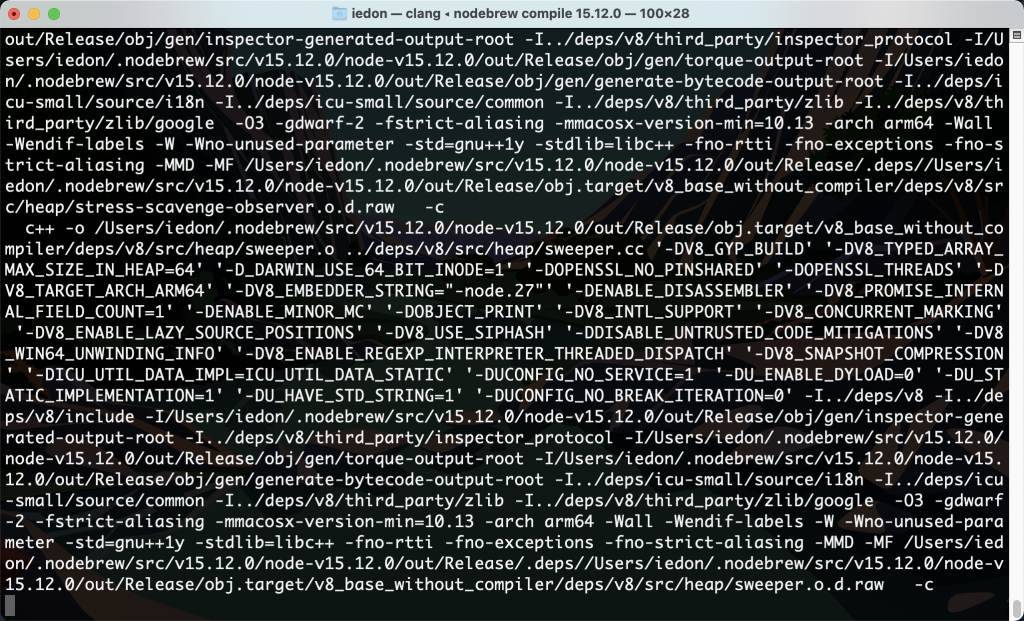
- 使用 nodebrew use v<版本号> 选取 Node.JS。
- 设置环境变量。
echo "export PATH=$HOME/.nodebrew/current/bin:$PATH" >> ~/.zshrc
参考资料
- M1 Mac を購入して arm64 縛りでインストールしたもの (更新中), https://codehex.hateblo.jp/entry/2020/12/03/194230, アルパカ三銃士, 2020-12-03
- 会社の支給PCがMacBook Pro M1なので、新しく開発環境を構築した話, https://tech.tabechoku.com/entry/2021/01/15/150103, 食べチョク開発者ブログ, 2021-01-15
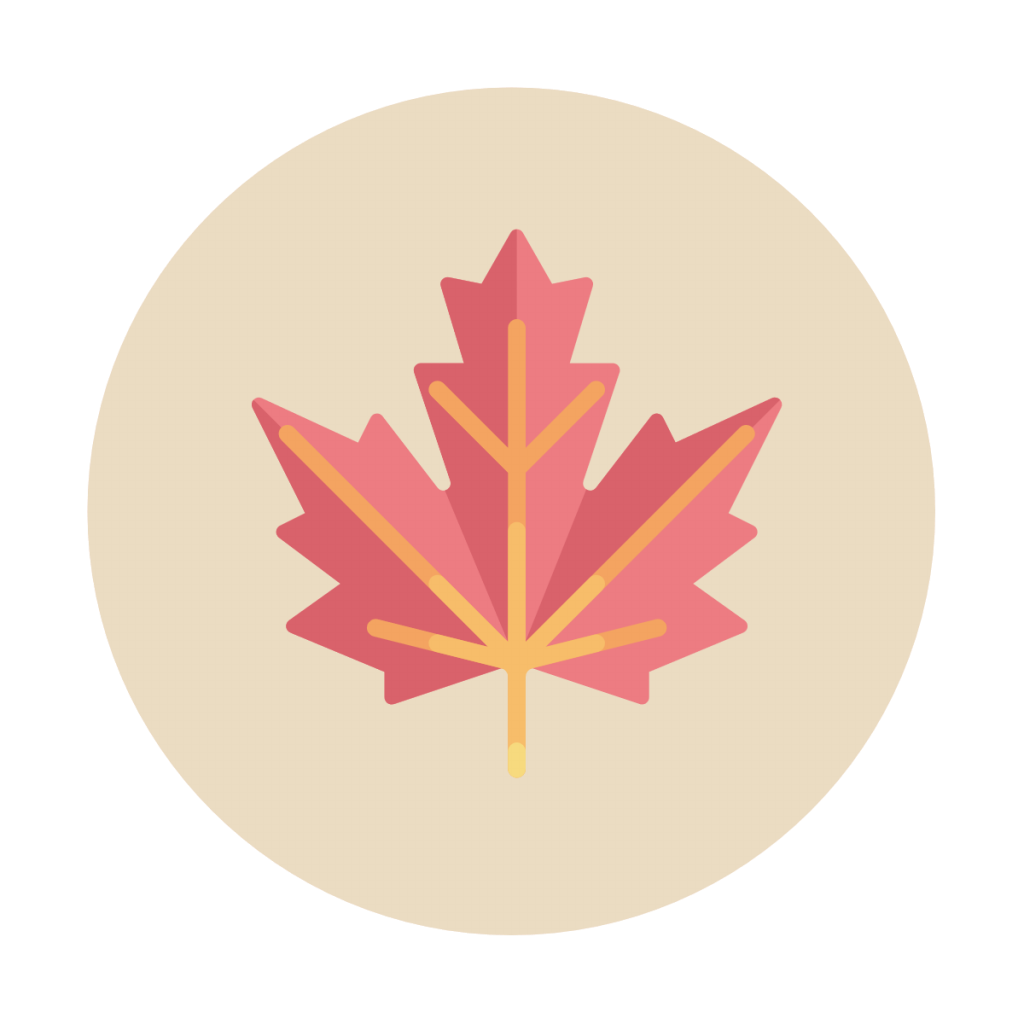
Leave a Reply