背景
主机是一台 Windows Server 2019 Datacenter (可以视为 Win10 1809),IIS 10.0
IIS 上运行了数个站点,包括一个 Gitea 的反向代理,一个微服务网关,数个管理平台,一个静态资源托管
本文即将使用的工具:WinACME:一款非常强大而且简单易用的工具。
因为在 Windows 的 IIS 中进行 HTTPS 托管,在笔者的多方比较下,WinACME 是最为简单的,它提供了多种自动部署方式,并且能安装计划任务自动延期。但是想要更加愉快的使用,必须进行一番调教。
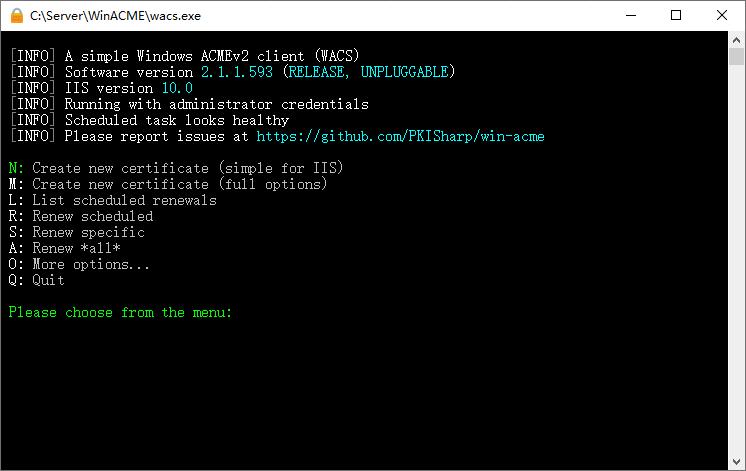
有哪些问题
- 使用 WinACME 申请泛域名(Wildcard, 俗称野卡) 证书时,必须要用到 DNS 验证方式,WinACME 没有自动修改域名解析记录的任何适合国内使用的集成解决方案。
- 最近几版本支持 HTTP/2,SNI 的 IIS 可以在一个服务器上使用多个证书。
- 使用泛域名的野卡证书会出现多个网站共用一个证书的情况
- WinACME 的自动续期只负责续签证书以及自动注册到 IIS 当中,但不会更新网站中对旧证书的绑定。
WinACME 支持自写脚本扩展,所以我们可以通过写域名DNS自动验证脚本,以及正确的域名证书更新脚本来规避上述问题。
解决方案
由于笔者的域名使用的是阿里云(万网),因此可以使用阿里云的 API 来达到自动添加 DNS 验证 所需要的 TXT 记录。以下是 DNS 验证 自动脚本(PowerShell,可以直接拿去使用,参考自 Posh-ACME 的插件):
# Modified By iEdon (https://iedon.com)
param(
[string]$Task,
[string]$DomainName,
[string]$RecordName,
[string]$TxtValue
)
$AliKeyId = '阿里云API Key'
$AliSecretInsecure = '阿里云 Secert'
$script:WellKnownDirs = @{
LE_PROD = 'https://acme-v02.api.letsencrypt.org/directory';
LE_STAGE = 'https://acme-staging-v02.api.letsencrypt.org/directory';
}
$script:HEADER_NONCE = 'Replay-Nonce'
$script:USER_AGENT = "iEdon-Modified; PowerShell/$($PSVersionTable.PSVersion)"
$script:COMMON_HEADERS = @{'Accept-Language'='en-us,en;q=0.5'}
$script:UseBasic = @{}
if ('UseBasicParsing' -in (Get-Command Invoke-WebRequest).Parameters.Keys) {
$script:UseBasic.UseBasicParsing = $true
}
function Get-DateTimeOffsetNow {
[CmdletBinding()]
param()
[System.DateTimeOffset]::Now
}
function Add-DnsTxtAliyun {
[CmdletBinding(DefaultParameterSetName='Insecure')]
param(
[Parameter(Mandatory,Position=0)]
[string]$RecordName,
[Parameter(Mandatory,Position=1)]
[string]$TxtValue,
[Parameter(Mandatory,Position=2)]
[string]$AliKeyId,
[Parameter(ParameterSetName='Secure',Mandatory,Position=3)]
[securestring]$AliSecret,
[Parameter(ParameterSetName='Insecure',Mandatory,Position=3)]
[string]$AliSecretInsecure,
[Parameter(ValueFromRemainingArguments)]
$ExtraParams
)
if ('Insecure' -eq $PSCmdlet.ParameterSetName) {
$AliSecret = ConvertTo-SecureString $AliSecretInsecure -AsPlainText -Force
}
try { $zoneName = Find-AliZone $RecordName $AliKeyId $AliSecret } catch { throw }
Write-Debug "Found zone $zoneName"
$recShort = $RecordName -ireplace [regex]::Escape(".$zoneName"), [string]::Empty
if ($recShort -eq $RecordName) { $recShort = '@' }
try {
$queryParams = "DomainName=$zoneName","RRKeyWord=$recShort","ValueKeyWord=$TxtValue",'TypeKeyWord=TXT'
$response = Invoke-AliRest DescribeDomainRecords $queryParams $AliKeyId $AliSecret
} catch { throw }
if ($response.TotalCount -gt 0) {
Write-Debug "Record $RecordName already contains $TxtValue. Nothing to do."
} else {
Write-Verbose "Adding a TXT record for $RecordName with value $TxtValue"
$queryParams = "DomainName=$zoneName","RR=$recShort","Value=$TxtValue",'Type=TXT'
Invoke-AliRest AddDomainRecord $queryParams $AliKeyId $AliSecret | Out-Null
}
}
function Remove-DnsTxtAliyun {
[CmdletBinding(DefaultParameterSetName='Insecure')]
param(
[Parameter(Mandatory,Position=0)]
[string]$RecordName,
[Parameter(Mandatory,Position=1)]
[string]$TxtValue,
[Parameter(Mandatory,Position=2)]
[string]$AliKeyId,
[Parameter(ParameterSetName='Secure',Mandatory,Position=3)]
[securestring]$AliSecret,
[Parameter(ParameterSetName='Insecure',Mandatory,Position=3)]
[string]$AliSecretInsecure,
[Parameter(ValueFromRemainingArguments)]
$ExtraParams
)
if ('Insecure' -eq $PSCmdlet.ParameterSetName) {
$AliSecret = ConvertTo-SecureString $AliSecretInsecure -AsPlainText -Force
}
try { $zoneName = Find-AliZone $RecordName $AliKeyId $AliSecret } catch { throw }
Write-Debug "Found zone $zoneName"
$recShort = $RecordName -ireplace [regex]::Escape(".$zoneName"), [string]::Empty
if ($recShort -eq $RecordName) { $recShort = '@' }
try {
$queryParams = "DomainName=$zoneName","RRKeyWord=$recShort","ValueKeyWord=$TxtValue",'TypeKeyWord=TXT'
$response = Invoke-AliRest DescribeDomainRecords $queryParams $AliKeyId $AliSecret
} catch { throw }
if ($response.TotalCount -gt 0) {
Write-Verbose "Removing TXT record for $RecordName with value $TxtValue"
$id = $response.DomainRecords.Record[0].RecordId
Invoke-AliRest DeleteDomainRecord @("RecordId=$id") $AliKeyId $AliSecret | Out-Null
} else {
Write-Debug "Record $RecordName with value $TxtValue doesn't exist. Nothing to do."
}
}
function Save-DnsTxtAliyun {
[CmdletBinding()]
param(
[Parameter(ValueFromRemainingArguments)]
$ExtraParams
)
}
function Invoke-AliRest {
[CmdletBinding()]
param(
[Parameter(Mandatory,Position=0)]
[string]$Action,
[Parameter(Position=1)]
[string[]]$ActionParams,
[Parameter(Mandatory,Position=2)]
[string]$AccessKeyId,
[Parameter(Mandatory,Position=3)]
[securestring]$AccessSecret
)
$apiBase = 'https://alidns.aliyuncs.com'
$allParams = $ActionParams + @(
"AccessKeyId=$AccessKeyId",
"Action=$Action",
'Format=json',
'SignatureMethod=HMAC-SHA1',
"SignatureNonce=$((New-Guid).ToString())",
'SignatureVersion=1.0',
"Timestamp=$((Get-DateTimeOffsetNow).UtcDateTime.ToString('yyyy-MM-ddTHH\%3Amm\%3AssZ'))",
"Version=2015-01-09"
) | Sort-Object
$strToSign = [uri]::EscapeDataString($allParams -join '&')
$strToSign = "GET&%2F&$strToSign"
Write-Debug $strToSign
$stsBytes = [Text.Encoding]::UTF8.GetBytes($strToSign)
$secPlain = (New-Object PSCredential "user",$AccessSecret).GetNetworkCredential().Password
$secBytes = [Text.Encoding]::UTF8.GetBytes("$secPlain&")
$hmac = New-Object Security.Cryptography.HMACSHA1($secBytes,$true)
$sig = [Convert]::ToBase64String($hmac.ComputeHash($stsBytes))
$sigUrl = [uri]::EscapeDataString($sig)
Write-Debug $sig
$uri = "$apiBase/?$($allParams -join '&')&Signature=$sigUrl"
Invoke-RestMethod $uri @script:UseBasic -EA Stop
}
function Find-AliZone {
[CmdletBinding()]
param(
[Parameter(Mandatory,Position=0)]
[string]$RecordName,
[Parameter(Mandatory,Position=1)]
[string]$AliKeyId,
[Parameter(Mandatory,Position=2)]
[securestring]$AliSecret
)
if (!$script:AliRecordZones) { $script:AliRecordZones = @{} }
if ($script:AliRecordZones.ContainsKey($RecordName)) {
return $script:AliRecordZones.$RecordName
}
$pieces = $RecordName.Split('.')
for ($i=1; $i -lt ($pieces.Count-1); $i++) {
$zoneTest = "$( $pieces[$i..($pieces.Count-1)] -join '.' )"
Write-Debug "Checking $zoneTest"
try {
$response = Invoke-AliRest DescribeDomains @("KeyWord=$zoneTest") $AliKeyId $AliSecret
if ($response.TotalCount -gt 0) {
$script:AliRecordZones.$RecordName = $response.Domains.Domain[0].DomainName # or PunyCode?
return $script:AliRecordZones.$RecordName
}
} catch { throw }
}
throw "No zone found for $RecordName"
}
if ($Task -eq 'create'){
Add-DnsTxtAliyun $RecordName $TxtValue $AliKeyId $AliSecretInsecure
}
if ($Task -eq 'delete'){
Remove-DnsTxtAliyun $RecordName $TxtValue $AliKeyId $AliSecretInsecure
}然后还有一个问题便是野卡证书的自动续签问题,可以利用这个 installation 脚本(PowerShell):
# Script By iEdon (https://iedon.com)
Import-Module WebAdministration
$bindings = Get-Item IIS:\SslBindings\*
foreach ($binding in $bindings) {
if ( ($binding.Store -eq "WebHosting") -and ( ($binding.Host.indexof("域名xxx.com") -ne -1) -or ($binding.Sites -eq "网站名XXXX") )) {
$binding | Remove-Item
}
}
$CertShop=$args[0]
$newCert = Get-Item -Path "Cert:\LocalMachine\WebHosting\$CertShop"
(Get-WebBinding -Name "网站A" -Protocol "https").AddSslCertificate($newCert.GetCertHashString(), "WebHosting")
(Get-WebBinding -Name "网站B" -Protocol "https").AddSslCertificate($newCert.GetCertHashString(), "WebHosting")
(Get-WebBinding -Name "网站C" -Protocol "https").AddSslCertificate($newCert.GetCertHashString(), "WebHosting")
(Get-WebBinding -Name "网站D" -Protocol "https").AddSslCertificate($newCert.GetCertHashString(), "WebHosting")
(Get-WebBinding -Name "网站E" -Protocol "https").AddSslCertificate($newCert.GetCertHashString(), "WebHosting")
(Get-WebBinding -Name "网站F" -Protocol "https").AddSslCertificate($newCert.GetCertHashString(), "WebHosting")此脚本会自动更新 IPv4 任意主机上 443 端口的虚拟主机上的绑定信息。
此后,可以正常使用 Win-ACME,操作为:
- M (Create new certificate (full options)),
- 4 (Manual input),
- Enter comma-separated list of host names, starting with the common name: *.iedon.com(你的野卡 Wildcard 域名),
- Suggested FriendlyName is ‘[Manual] 你刚输入的域名’, press enter to accept or type an alternative: <直接回车>,
- 选择 3 ([dns-01] Create verification records with your own script),
- Path to script that creates DNS records: C:\Server\WinACME\dns.ps1 (上文的阿里云 DNS 自动验证脚本),
- How to delete records after validation: 3 (Do not delete),
- Input parameters for create script, or enter for default “create {Identifier} {RecordName} {Token}”: <直接回车>,
- What kind of private key should be used for the certificate?: 2 (RSA Key),
- How would you like to store the certificate?: 3 (Windows Certificate Store),
- Would you like to store it in another way too?: 3 (No additional storage steps required),
- Which installation step should run first?: 3 (Start external script or program),
- 然后输入上文第二个自动续期用的安装脚本直接回车即可。
实际效果
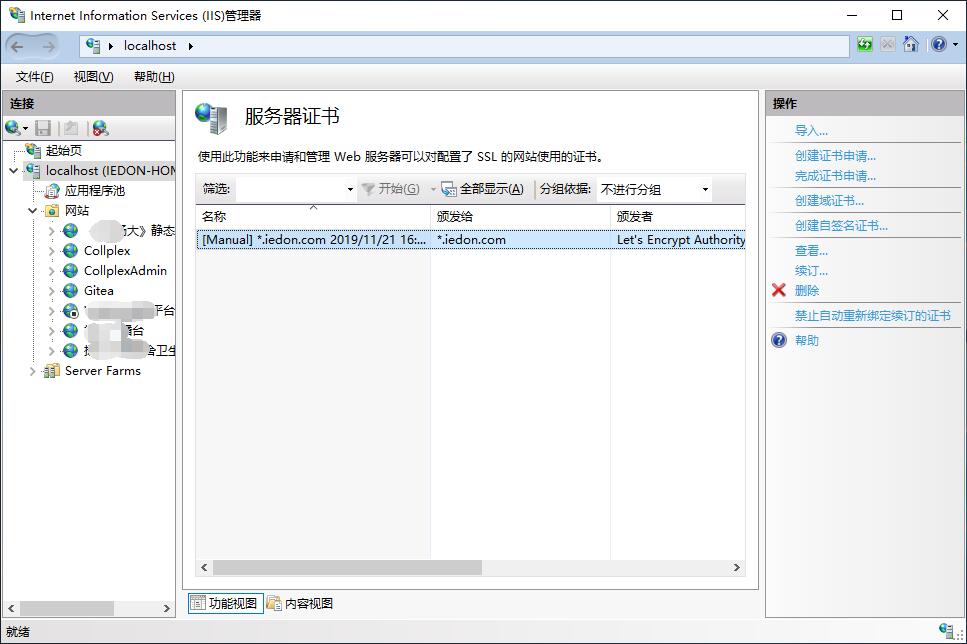
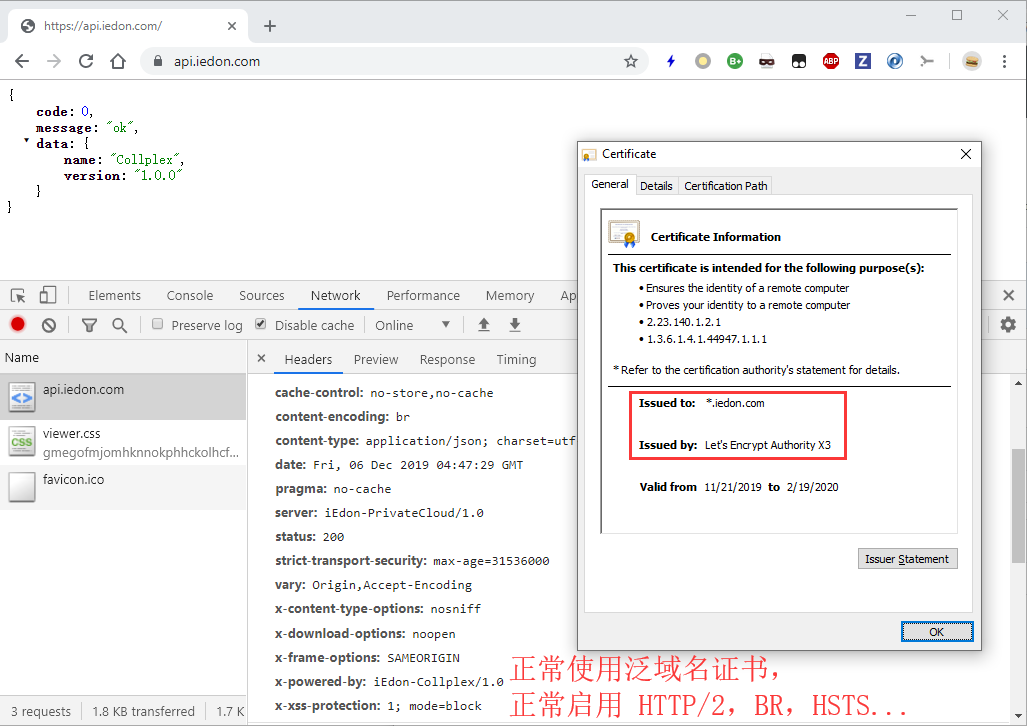
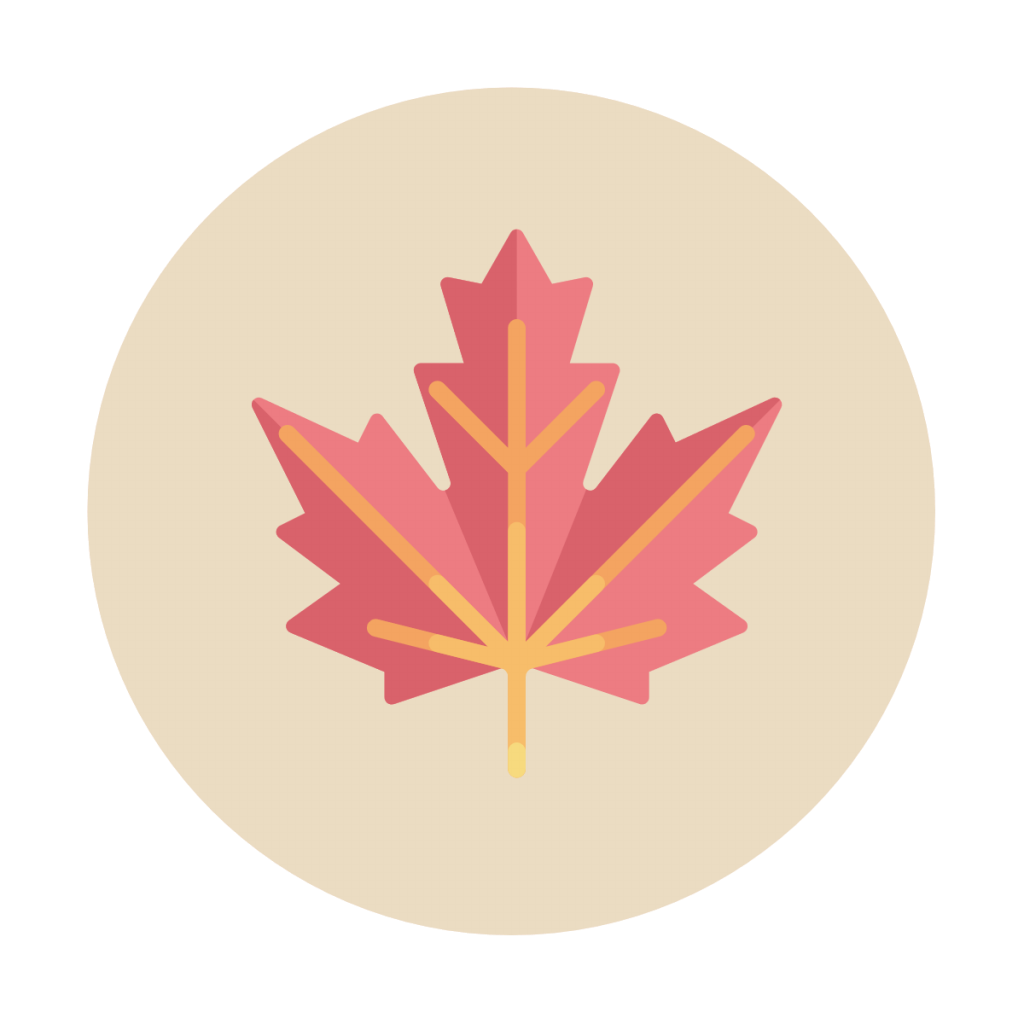
Leave a Reply